-20%



























































£5.18 – £18.55
You’re eligible for free returns on this order with David Shrigley x Brainbox Candy.
Brand Name: NoEnName_Null
Hign-concerned Chemical: None
Origin: Mainland China
Item Type: Earphone Accessories Kits
Package: Yes
Model Number: 20 in 1 Cleaner Kit
Material: Plastic
Features 1: 20 in 1 Cleaning Kit
Features 2: Computer Keyboard Cleaner Brush
Features 3: Earphones Cleaning Pen
Features 4: Screen Clean Tools Keycap Puller
Features 5: Multifunctional Cleaner Set
Choice: yes
Due to airline regulations, there is no water content inside the goods. Buyers can add water or cleaning agents on their own after receiving the goods
Specification:
Name: 20 in 1 / 8 in 1 / 7 in 1 / / 3 in 1 / 2 in 1 Cleaning Kits
Color: White
Material: ABS+cloth+sponge+metal
Size: About 8.9×5.7cm
Feature:
1. 20 in 1 Multi-function: The cleaning kit contains 20 accessories, which can deeply clean most devices such as mobile phones, headsets, computers, digital cameras, etc., to clean stains, scale particles, dust, etc., and remove the key caps from the mechanical keyboard. The separated extension design allows for the use of an extension rod to increase the length of the tool when longer tools are needed to adapt to the usage environment. Circular storage barrel design, not easy to lose. Carefully designed storage box, each tool fits perfectly and is easy to carry.
2. Headphone Cleaning: Clean the headphones thoroughly without leaving any dead corners. Charging compartment brush and plush stick, deeply clean the earphone charging compartment opening and dust inside the compartment; The earphone brush can clean the earphone noise reduction hole and microphone; Cleaning the pen tip can deeply clean gaps and small edges.
3. Keyboard Assistant: Make cleaning simple and easy to clean keyboard gaps. Key puller: Pull vertically to remove the key cap; Puller: Clamp the shaft body in place and forcefully pull out the shaft body upwards. Use a keyboard bristle brush in conjunction with a key puller and shaft puller to thoroughly clean the keyboard and sweep out dust from the gaps. Note: The mechanical keyboard shaft body that can be replaced can be directly removed.
4. Screen Cleaning: Equipped with cleaning solution, bid farewell to greasy touch, and the screen is bright and clean as new. The storage box cover comes with microfiber flannel. After spraying and wiping, it will be clean as new. Not only mobile phone screens, but also televisions, computers, car screens, handheld devices, etc. can be cleaned (please choose the option with cleaning solution).
5. Camera Cleaning: When there is a strong wind blowing the air cylinder, press the blowing cylinder to blow out the dust in the gaps of the camera. The blowing nozzle (long and short rods and long rods) can be replaced; Camera cleaning brush with soft bristles that do not damage the machine and clean small gaps of dust; Camera screen brush, clean the camera lens, absorb screen dust, and make the lens look new.


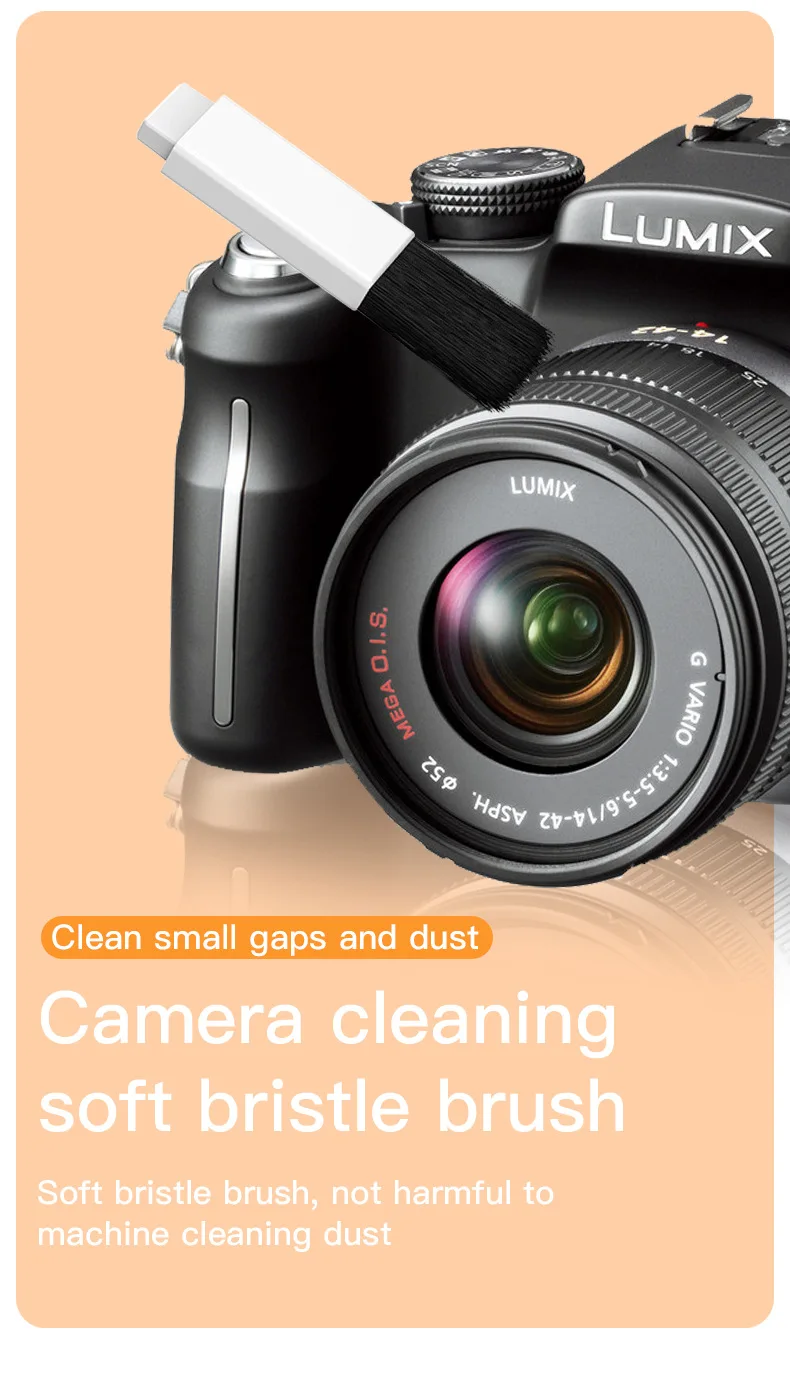
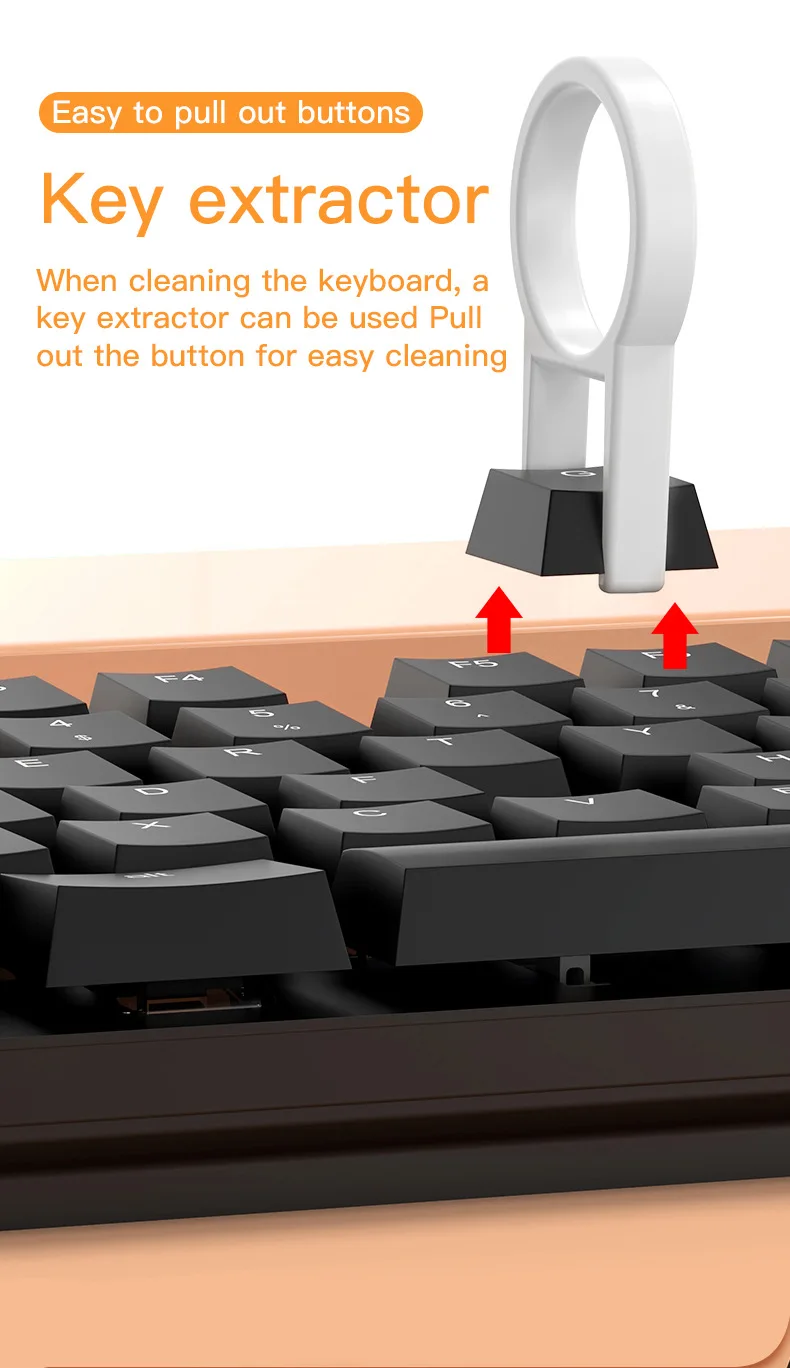






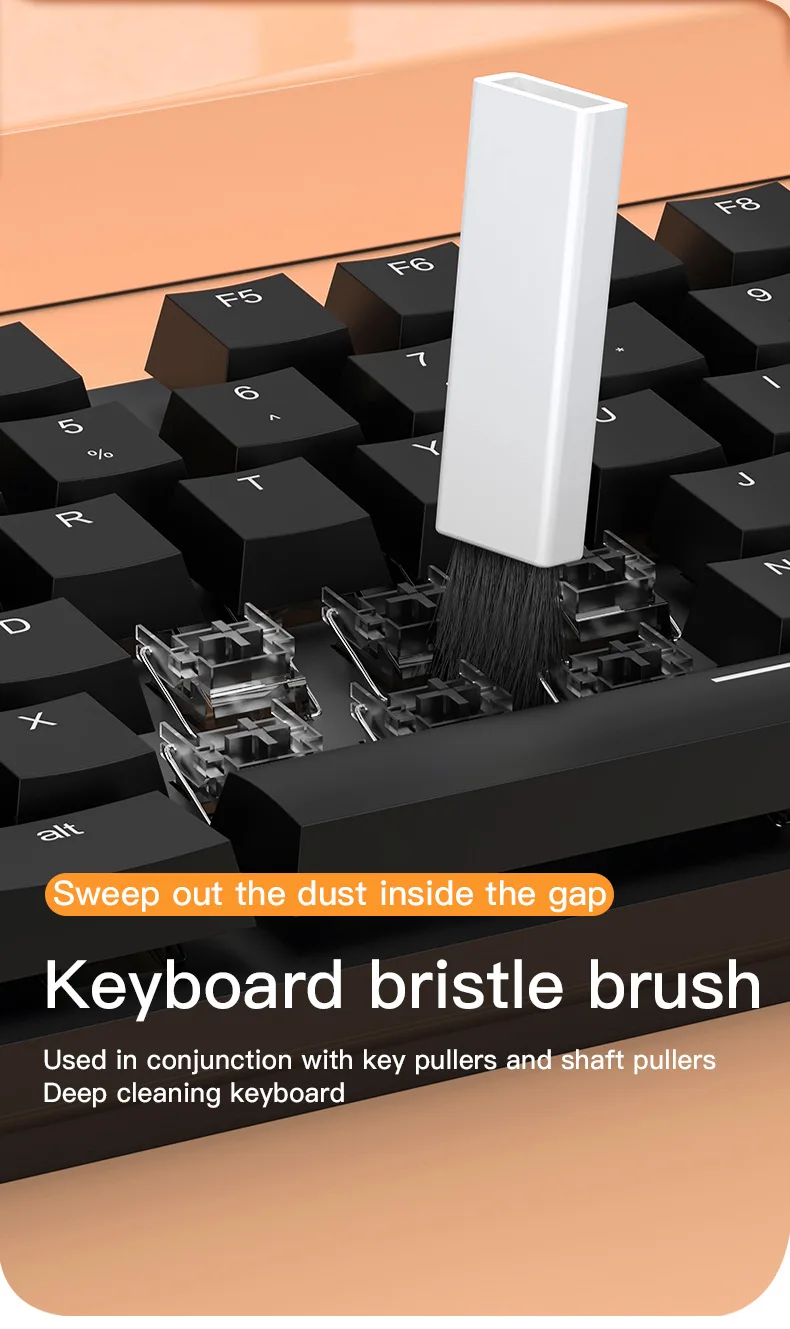






Only logged in customers who have purchased this product may leave a review.


Reviews
Clear filtersThere are no reviews yet.